⚡ Automations – Zapier Integration
Easily connect your waitlists to thousands of apps using Zapier. With this integration, you can automate workflows such as sending new signups to your CRM, notifying your team in Slack, or rewarding referrals instantly.
🔑 Connect Your Account
To get started, you’ll need:
- Waitlist Code – unique identifier for your waitlist.
- API Key – secure key used for authentication with Zapier.
📌 Use these credentials when connecting TheWaitlist.co to Zapier.
⚠️ Regenerating your API Key will disconnect existing Zapier connections until you update the key in Zapier.
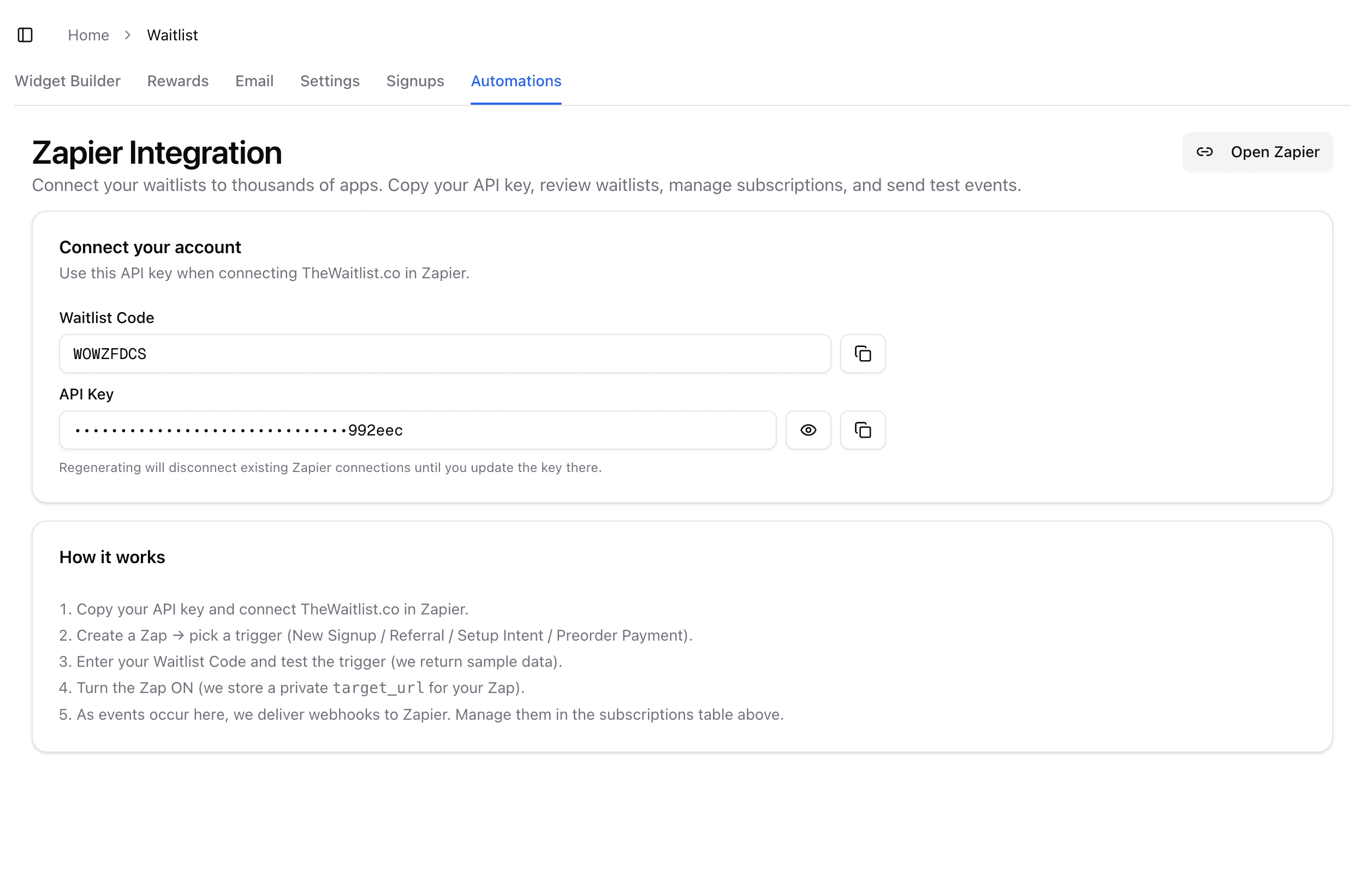
🛠 How It Works
- Copy your API Key and connect TheWaitlist.co in Zapier.
- Create a Zap → choose a trigger (New Signup, Referral, Setup Intent, or Preorder Payment).
- Enter your Waitlist Code and test the trigger (we’ll return sample data).
- Turn the Zap ON (we store a private
target_urlfor your Zap). - As events occur, we deliver webhooks to Zapier. Manage them from your subscriptions table.
🎥 Walkthrough Video
Watch this quick demo on how to set up Zapier with your waitlist:
🚀 Example Use Cases
- Send new signups to Google Sheets or Airtable.
- Post a Slack notification whenever someone refers a friend.
- Trigger reward emails automatically with your ESP (Mailchimp, Klaviyo, etc).
- Sync waitlist data to HubSpot or Salesforce.
✅ With Zapier, you can connect TheWaitlist.co to 5000+ apps without writing code.